The meta description is one of the terms you're probably hearing about when you just started a website and you wonder what it is, why you need it, and how it's affecting your website.
What is Meta Description
Meta Description is a 155 characters long snippet or HTML tag which summarize a web page. Meta Descriptions are shown in Search Engine's Result Pages to guide the users to understand what a page is about in short before they click on it. It is one of the important On-Page SEO factors.
 |
| Fig 1 |
Fig 1 is a Meta Description Example in Google search results.
Now you guys know the meta description definition let's learn about other questions regarding it.
Why Meta Description is Important
Meta Description is important to make users click into an article when it's shown in SERP by providing them a small outline about that blog post.
According to a study, only 2 out of 10 users click an article after reading the headline in Google SERP, so in order to get clicked by the users, Meta Description is a really important factor to drive visitors to a website.
How to Write a Good Meta Description for SEO
1. Include Keywords
Include keywords and long-tail keywords in your meta description because those keywords will be bolded in the SERPs when the users look for them.
For example,
 |
| Fig 2 |
In the above image you can see that when I searched for the "Low back pain" term, the main keyword is highlighted in the article's meta description tag.
To increase the CTR of pages in SERP, it is essential to know that search engines bold the keywords in a meta description when they match with search queries.
So include keywords in your meta description tag, it will highlight which helps to get viewers' attention to your blog post.
Read - 5 Major Tips to Grow a YouTube Channel
2. List out
If your blog post is about tips, tricks, and factors then list out some of those points in your meta description. Because when you add it delivers a tittle bit of content they're looking for but cutting out long descriptions which users aren't interested in.
It will send them a clear message that your blog post isn't beating around the bush for the sake of rankings.
It's like fishing, you provide a worm to the fish to catch them. Here you provide little valuable information that will lead them to click on your article when it lands on SERP.
For example,
 |
| Fig 3 |
From the above image, you can see that for my blog post titled "8 Crucial Tips for writing a Blog Post", I provided 4 tips' headings as a meta description tag.
Providing 4 topics in my meta description tag makes my users trust my site and it also places a curiosity seed in their mind. It will make them curious to find the remaining 4, so they will click my article when it shows on SERP.
You don't have to provide the top of the list, you can also provide the bottom of the list and make them find the top by visiting your blog post.
3. Make Unique Meta Description
For every blog post, you should create unique meta descriptions.
No pages should have the same meta description. Write it with your own words like your writing your blog post.
You can also use a sentence from your blog post as a meta description tag but make sure it follows other factors.
4. Good Presentation
Don't write meta descriptions as 155 characters long paragraphs without a break.
Most people don't like continuous reading, I know 155 characters aren't any longer. But even I don't like to read the whole meta descriptions which don't have a break like new sentences, valuable information in numbers, call to action, and which aren't catchy to my eyes.
I believe most people are like this too.
So make your meta description more engageable and good appealing.
If you want to know "Best Free Keyword Tool" then read,
Ubersuggest - Best Free Keyword Tool : Review and Complete Guide.
5. Use Table of Contents
If you use Table of Contents (TOC) in your blog post, search engines provide more optimal information from your article to visitors about what they looking for.
Your article may focus are several queries and when you add TOC it will provide the "Jump to" option for viewers to directly move to the topic in your blog post they looking for.
For example,
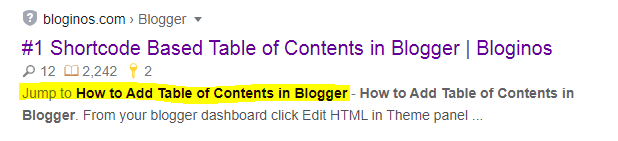 |
| Fig 4 |
From the above image, you can understand that Google provides the option to jump to the heading that I am looking for.
If you don't have TOC then it may not be possible for Google or other search engines to provide this option.
This option will reduce viewers' effort on finding what they looking for from long meaty articles while in SERPs.
6. Sometimes don't write Meta Descriptions
Yes read it correctly, it is good to write meta description when the page is focusing on 1 to 3 heavily searched terms.
But if your page is targeting multiple long-tail keywords, it's wise to let search engines to pull meta descriptions for you from your article according to the users' queries.
If you want to learn how to add Meta Description on your Blogger Website and Blog Posts (Blogspot) then,
Read: Enable Meta Description on Blogger: Step-by-Step 2020 Guide
FAQ
1. How long Meta Description should be?
A Meta Description can be at any length but Google cuts it to 155 characters in most cases while featuring snippets. Sometimes it can go up to 160 depending upon the query it answers.
So generally it's best to keep the Meta Description length between 50 to 155, try to keep this as optimal length for all other blog posts.
The aim of the Meta description is to convey the post short and provide values to get clicked by the users.
2. What is the Role of Meta Description in SEO?
It's not a direct Google search ranking factor but it plays an indirect role such as in CTR (Clickthrough Rate) of your website on Google which is an important Google ranking factor.For example, when your blog post doesn't have a meta description it has very little chance of getting clicked by the readers which in turn seriously affects that page's ranking.
3. Can Meta Description be the same as Content?
The Meta description can be the same as content however it should be the same for many other blog posts and should longer between 50 to 160 characters (recommended) in the terms of technical aspects but in order to increase your blog post ranking and website ranking, it's best to include Keywords and long-tail keywords in it.4. How does Meta Description HTML look like?
<<meta name="description" content="An example of a Meta Description, this is how often show up in the SERPs.">
This is how Meta Description in HTML looks like.
Conclusion
Follows these methods, will help you get clicked by the users when it lands on top SERPs.
For the sake of getting a click, you shouldn't use baits, it will seriously affect your site in the longer run.
Your meta description tags should match with your content and make sure you have followed most of those best practices.
And don't expect that people will always click on your website even when you have a perfect meta description. Remember just meta descriptions wouldn't help you get clicks on your page, your blog posts should have Good titles and awesome content.
If you want to know "Best Free Chrome Extensions for Blogging" then read,
10 Most Helpful Free Chrome Extensions for Bloggers
Stay connected with this website to receive tips about Blogging.







![8 [Best] YouTube Alternatives (with Pictures)](https://blogger.googleusercontent.com/img/b/R29vZ2xl/AVvXsEimYl_YGUM8qoqhj-QKdd8_D2Pvg1jZisfsrfkUBle2K7BrBJGimj_PhV3QsDu_G14t9LL5JLnN4pm4XwkFlsu5ZwEDH1moXikmim_btvjNTx9eNg9g3Dnb9XPCJYiRtJxtCIi64sTon50/w680/Youtube+alternative+Blog+Cover.jpg)
0 Comments