You're using a free version of the ".xml" Blogger template with the footer credits of the creator and wondering "How to remove footer credit in Blogger?" then this article will help you to know how to remove those footer credits.
This method works for websites that have footer credits as shown in the below image.
 |
| Fig 1 |
Okay now lets some jump into the steps,
Do the following steps to remove the Footer credits from your Blogger Template.
How to Remove Footer Credit in Blogger
1. Sign in to your Google Blogger account.
2. In the left navigation panel, choose the "Theme" option.
3. On the main page select the "Edit HTML" option near the "Customise" option. It will open the HTML Editor on the main page itself as shown in the below image.
 |
| Fig 2 |
4.
From the HTML editor find the footer area in which your website's template
credit displays using the Search option.
To enable the search option, press Ctrl+F (for Windows) and Command+F (for MAC). In
the search box type in the Credit name
which displays in the Footer area as shown in the below image.
 |
| Fig 3 |
5.
In the "Footer Wrapper" find the exact line which displays the credit
(which may be in the "section:" group) and delete that group like as shown in the below image.
 |
| Fig 4 |
6. Don't Save it, because you don't know what can the results be. So just select "Preview Theme" to know what the final theme will be.
7. If your case is just like this and you did all the above mentioned correctly then the Footer credit will be removed as shown in the below image.
 |
| Fig 5 |
Thus these are the steps to remove credits from Blogger Template.
Now you know "How to remove footer credit from Blogger Template", let see about why you shouldn't do this.
Why Blogger Theme Footer Credit shouldn't be Removed
1. Legal issues :
You're using a free (standard) version of some creators' theme, in the license part then want to you leave the footer credit Backlink directing to them.
He/she spent their time creating a website HTML and they're giving it to you for free but just wanting you to give them their credit. If you hide that Backlink then you're breaking the license part which is illegal.
2. SEO :
In these methods (removing a credit) you're hiding the link from visitors but you can't remove their credit from your whole HTML, so basically you're hiding it. But Search Engines can see that and consider it as cheating and may penalize your website.
If you're wondering then I am why I sharing the method, it's because for educational purposes. I know this method but not using and encouraging to use, just making people understand how this works.
If you're wondering then I am why I sharing the method, it's because for educational purposes. I know this method but not using and encouraging to use, just making people understand how this works.
Note :
I am repeating again
that this method just removes the credit from Footer but can't remove it from
the entire website HTML, this method is more like hiding the Footer credit from
visitors.
FAQ
1) Which Blogger Template is best for Adsense?
2) How do I customize my Blogger template?
If you like this article, please share it to help other others who are all struggling with this same problem that you're facing, and after all,
Sharing is Caring.
Thank you, Have a nice day.

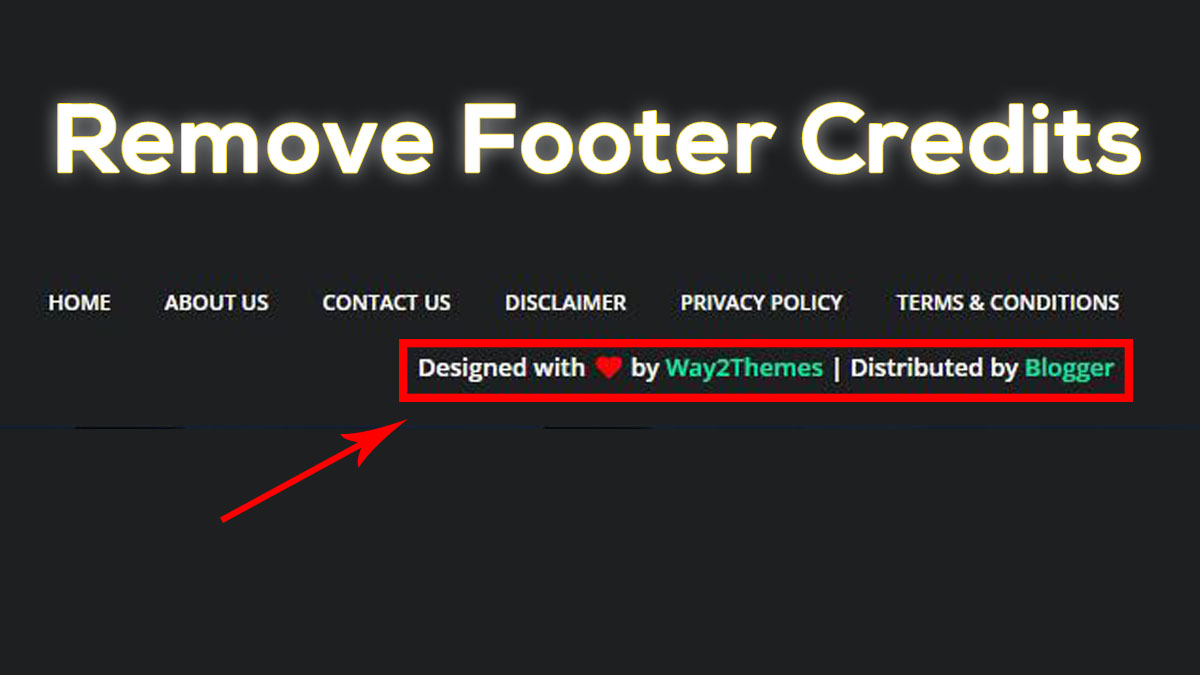



![Top 5 [Free] Blogger Templates best for Adsense](https://blogger.googleusercontent.com/img/b/R29vZ2xl/AVvXsEiOXhYXGQsGVcCv8-TuYBph5bCAdv3vQffY5fcl9jqrI9JXjylLHj9YBG0hbVa_fBbNnAMHFVmfWzEr7ADkxSkqPz53z72fH8OMOR8GqxJ2Xe5y2XCPC0S2ePPiPYa4JfAkYRP6tRenG3A/w680/Top+5+Blogger+Templates.jpg)

![8 [Easy] steps to customize Blogger Template](https://blogger.googleusercontent.com/img/b/R29vZ2xl/AVvXsEhZflsLPt9z4n59wrf6J6nMT-F0V2QNaTo6oDg7zuc7yhIDZ8om10tkjmwwvTXJzPLpdePlpCAiqlISg_wNTaD-e-6l5SAsGETJdIwC2BXPhyphenhyphen1ssmwl1YLj4yV3Lzn2nMqo7oaT4pWRk_c/w680/customise+blogger+template.jpg)
2 Comments
Great article, it really helps.
ReplyDeletegood Article
ReplyDelete