Did you regret deleting your blogger blog and want to restore it fully then don't worry, we have you covered.
In this blog post, I am explaining all the processes of recovering a deleted blog to its old form.
Recover Deleted Blog
Blogger provides a service for recovering the deleted blogs, when the account admin deletes a blog, the blogger moves them to the "Trash" section, after 90 days only it gets automatically deleted permanently from the internet. Within 90 days of deletion, one can recover their blog without losing anything.
Tip - If you have any idea or thinking about deleting your
blogger, please take a backup of your blog, its
contents, and the template.
I will explain "how to recover deleted blog" and "recover permanently deleted blog" in this article and also will be covering certain topics around this topic.
So buckle up to expand your knowledge on "How to Blog".
Restore Blogger
This blog post will be covering,
- How to restore deleted blog
- Is it possible to recover a permanently deleted blog?
- Important Blog Content
- Importing Blogger Templates or Theme
And much more with helpful illustrated guides and videos.
How to Recover Deleted Blog
- Login to your Google Blogger account.
- In the top left, click on the "down arrow" to open a dropdown menu of the list of your blogs associated with your blogger account.
- Select the blog from the Trashed Blogs section that you want to restore, like in Fig 2.
- From its homepage, select the "Undelete" option to restore your deleted blog, as shown in Fig 3.
 |
| Fig 1 |
 |
| Fig 2 |
 |
| Fig 3 |
Note - This method only works for blogs that aren't permanently deleted
Once your deleted blog is restored, you can restore all its old contents and if you had a backup of it.
Restore Permanently Deleted Blog
It is impossible to recover and restore Google Blogger blogs that are permanently deleted blogs. However, it is possible to reuse its contents (posts, theme, & media) if the user had backup it before deleting the blog.
The backup can also be used on other blogging services like Self-Hosted WordPress. By this method, they can make use of the deleted blog posts.
So always back up your blog.
How to Recover Deleted Blogger Posts
With the help of backups, you can restore your blog's contents (posts, pages, and comments) on your blogger websites.
Follow the below steps to restore them.
- Login to your Google Blogger account.
- In the top left, click on the "down arrow" to open a dropdown menu of the list of your blogs and select the blog for which you want to import the contents, as shown in Fig 4.
- From the left navigation panel, select "Settings", as shown in Fig 5.
- On the main page, scroll down to the Manage Blog section and select "Import Content", as shown in Fig 6.
- It will open a dialogue box, from which you can choose to automatically publish those uploaded contents or not, once you selected the option, choose "Upload", as shown in Fig 7.
- It will allow you to upload the saved backup file from your desktop.
 |
| Fig 4 |
 |
| Fig 6 |
 |
| Fig 7 |
Once it uploaded it will be published on your blog.
This is how to upload the blog's content.
Import Blog Theme
Blog themes should be backed up every time you customize your blog design because once you change to a new theme without backup, all the customized settings would be deleted and you have to redo it again.
And those back up can be used on multiple Google Blogger (Blogspot) blogs with all your previous settings.
Now let's see about restoring the blog theme.
There are two methods to the Import Blogger theme, Once is direct upload and the other is manually copy and paste the template HTML code.
Method 1 - Direct Upload
- Login to your Google Blogger account.
- In the top left, click on the "down arrow" to open a dropdown menu of the list of your blogs and select the blog for which you want to import the template.
- From the left navigation panel, select "Theme", as shown in Fig 8.
- On the main page, click on the "Three Dots" near the My Theme menu and it will open a dialogue box, as shown in Fig 9.
- From the dialogue box, select "Restore", as shown in Fig 10.
- Now Restore menu will pop up and from it select the "Upload" option to select and upload the blogger theme (.xml file) from your desktop, as shown in Fig 11.
 |
| Fig 8 |
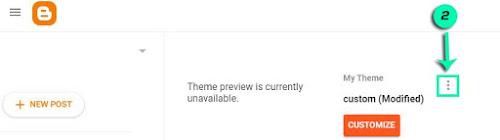 |
| Fig 9 |
 |
| Fig 10 |
 |
| Fig 11 |
Once it's uploaded, the blog's theme will be updated.
Method 2 - Manually Copy Pasting
- Login to your Google Blogger account.
- In the top left, click on the "down arrow" to open a dropdown menu of the list of your blogs and select the blog for which you want to import the template.
- From the left navigation panel, select "Theme".
- On the main page, click on the "Three Dots" near the My Theme menu and it will open a dialogue box.
- From the dialogue box, select "Edit HTML", as shown in Fig 12.
- The HTML Editor will be open where you can make changes in the code manually. Now open your saved ".xml" theme on your computer and copy the whole code.
- Switch back to the HTML editor and replace the present code with the copied one and click Save, as shown in Fig 13.
 |
| Fig 12 |
 |
| Fig 13 |
Once the codes are uploaded without any mistakes, the blog's theme will be changed.
Thus these are two methods to import blogger themes to the Blogspot blog.
Conclusion
Restoring deleted blogs in Google Blogger is very simple by using the above methods.
Many other self-hosting services provide automatic backups but in Google Blogger you are responsible for taking regular backup of your Blogspot blog.
So take backup regularly or at least once a month to prevent accidental deletion.
That's it for this blog post.
If you want to learn more about Blogging, SEO and YouTube then I suggest you guys check out my following articles.
Stay connected with this website to receive tips about Blogging.
If you like this article, please share it to help other others who are all struggling with this same problem that you're facing, and after all,
Sharing is Caring.
Thank you, Have a nice day.

![[Just] 4 Steps to Restore a Deleted Blogger Blog (with Pictures Guide) How to Recover Deleted Blogger](https://blogger.googleusercontent.com/img/b/R29vZ2xl/AVvXsEjj7Zv4FwOP-WO59Ndovubr6XbI9GOxHulnqhYBlBAQ7OFPuDsFmODQyQx2QNwAutFYP3TvXNwm9jM8Pq5zC0Yhvgy0gJb-wSwGkMU1W761OiGQSuImblhnXWlnePR5fLvndAXvQeOe8Ug/s16000/Restore+Blogger.jpg)




![Top 5 [Free] Blogger Templates best for Adsense](https://blogger.googleusercontent.com/img/b/R29vZ2xl/AVvXsEiOXhYXGQsGVcCv8-TuYBph5bCAdv3vQffY5fcl9jqrI9JXjylLHj9YBG0hbVa_fBbNnAMHFVmfWzEr7ADkxSkqPz53z72fH8OMOR8GqxJ2Xe5y2XCPC0S2ePPiPYa4JfAkYRP6tRenG3A/w680/Top+5+Blogger+Templates.jpg)

![8 [Easy] steps to customize Blogger Template](https://blogger.googleusercontent.com/img/b/R29vZ2xl/AVvXsEhZflsLPt9z4n59wrf6J6nMT-F0V2QNaTo6oDg7zuc7yhIDZ8om10tkjmwwvTXJzPLpdePlpCAiqlISg_wNTaD-e-6l5SAsGETJdIwC2BXPhyphenhyphen1ssmwl1YLj4yV3Lzn2nMqo7oaT4pWRk_c/w680/customise+blogger+template.jpg)
2 Comments
Great article, it really helps.
ReplyDeleteBetway Live Casino And Sportsbook App - JT Hub
ReplyDeleteBetway is an online gambling site that was established in 구미 출장안마 2014. 강원도 출장안마 It 창원 출장마사지 is one of the 전주 출장안마 most popular and popular online 경산 출장샵 casino brands and offers an enormous