Blogs are an essential part of your daily information.
We have our preferred blog pages to receive daily news and information.
So in this blog post, I will be explaining how to follow a blog.
One can follow a blog online just by subscribing to their E-mail Newsletters, following their social media channels, adding the blog to their blogger "Reading List", by clicking the "Follow" button on their blog, allowing the blog to send web push notifications or simply by bookmarking the blog in their browser.
It's not difficult to keep up with your favorite blogs in this modern technology era.
How to Follow a Blog?
There are several ways that one can use to follow a blog, some of the easy ways are,
- Subscribing to E-mail Newsletter
- Following Social Media accounts
- Subscribing to Web Push Notification
- Bookmarking the Blog
- Using the Follow button
- Adding the blog to Reading List
Let's see those methods in detail.
1. Subscribing to E-mail Newsletter
One of the best and easiest way to follow a blog is to subscribe to their e-mail newsletter.
It is one of the old school ways which is still being followed in the industry.
Most bloggers users e-mail newsletter to have a direct connection with the readers, so they can them about new content on their blog.
Advantage - By subscribing to their newsletter you not only have the 1st
access to their blog post and contents but also to their special offers to
their products and services.
2. Following Social Media Accounts
Following a blog or the author on social media is one of the best ways among other methods, because in this way you may have the chance to get a reply or even a conversation with them.
Nearly all blogs and bloggers have an account in any of the social media platforms like Facebook, Twitter, Instagram, YouTube and etc.
Some bloggers may even have a Facebook group where they connect with the readers and make it a community.
Advantage
- By following a blog's social media accounts, you can develop that connection
with the blog and also can get access to their additional content that isn't
getting published on their blog.
3. Subscribing to Web Push Notification
Web push notification is one of the fastest-growing marketing tactics being used by bloggers and marketers to update their readers and retain them back to their web page or product.
Subscribing to a blog's web push notifications allows you to follow the blog without any sort of relationship with the blogger.
Advantage
- Web push notifications work even your chrome browser is closed, which means
you can receive updates from your favorite blog even you're using other apps
online.
It is really an advantage that sometimes e-mail notifications on your phone mostly won't work and you can't notice the blog's email notification in those bunch of emails you receive.
4. Bookmarking the Blog
Bookmarking the blog doesn't allow you to receive updates from the blog but it helps when you want to follow multiple blogs or website and doesn't want to receive multiple notifications at the same time.
By bookmarking the blogs you can visit them at any time without any spammy notifications, all you have to is manually visit the blog to know about new blog posts.
Advantage
- You have to deal with less attention-seeking notifications and email from
blogs or websites and also it won't distract you when you're coming to the browser
to search for something important.
All you have to do bookmark all your favorite blogs in one folder and you can visit them whenever you want, by this method you don't have the pressure to visit any blog post.
How to follow a blog on Blogger?
The following two methods will help you to know how to follow a blog on Blogspot.
5. Using the Follow Button
Most blogger blogs have followed button on their webpage. All you have to click that "Follow" button to follow that Blogspot blog.
When you follow a Blogspot blog using that follow button, you will receive updates to your blogger or Google+ profile.
Advantage
- You don't have to subscribe to their newsletter, follow their social media
accounts or even subscribe to their web notifications, you will receive updates
to your account straightly without any third party services.
When you follow a blog using that follow button, your Google+ or Blogger profile shows you're a follower of them.
6. Adding the Blog to Reading List
If you want to follow blogger blogs anonymously then you can add those blogs to your blogger account's "Reading List".
You can add multiple blogs to your reading list at the same time by entering the blogs Web address (URL) and you can also whether to follow them publicly or anonymously on the next step before adding them to your blogger Reading list.
How to add Blogs to Blogger Reading List?
- Log into your Google Blogger account.
- Select "Reading List" from the left navigation panel.
- On the main page, click the "Edit Icon" (Manage Reading list button) of the "Blogs I Follow" menu.
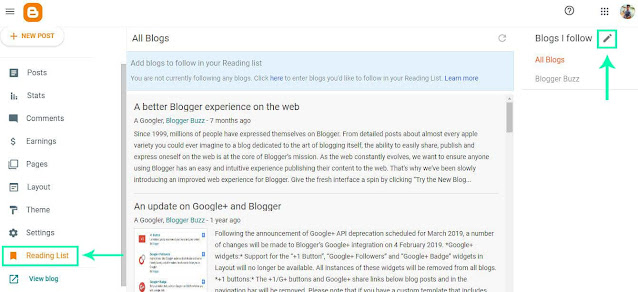 |
| Fig 1 |
- Select the "Add" button on the following "Manage Blogs I'm Following" page.
 |
| Fig 2 |
- In Step 1 "Add Blogs to Follow" dialogue box enter the URL of the blog or website you want to follow and click "Next". You can add multiple blogs' web addresses at the same time by clicking the "Add another" button.
 |
| Fig 3 |
- In Step 2 "Following Options" dialogue box, you can choose whether to follow them publicly or anonymously. Choose your preferred option and click the "Follow" button to add them to your reading list.
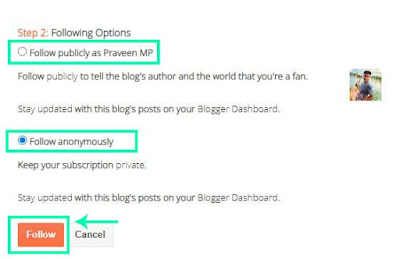 |
| Fig 4 |
Now the blogs are added to your Reading List and you will see recent blog posts of those blogs on your reading list. If you click those posts, the blogger will redirect you to those blog posts.
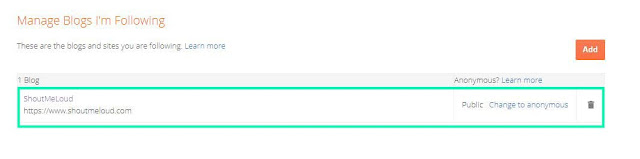 |
| Fig 5 |
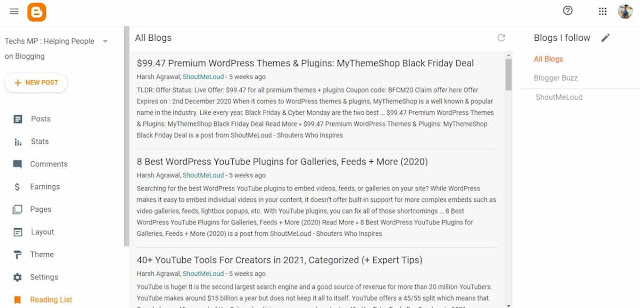 |
| Fig 6 |
Thus this how to follow blogs by adding them to your blogger Reading list.
Advantage
- You can follow any blog or website anonymously just from your blogger
account. You can also use this to monitor your competitors.
You can easily change the following privacy (public to anonymous or anonymous to public) and unfollow a blog from the "Blogs I'm Following" page.
Thus this how to follow blogs on Blogger.
How to Follow a Blog without an Account?
You can follow a blog without creating an account by
- Subscribing to the blog's web push notifications service
- Bookmarking their blog on your web browser
These two methods don't require any accounts including Google account and social media accounts.
Conclusion
I think I have given a clear explanation of how to follow a blog.
I hope you find this blog post helpful.
Please comment on your thoughts about this blog post and about my website.
If you want to learn more about Blogging, SEO and YouTube then I suggest you guys check out my following articles.
Stay connected with this website to receive tips about Blogging.
If you like this article, please share it to help other others who are all struggling with this same problem that you're facing, and after all,
Sharing is Caring.
Thank you, Have a nice day.


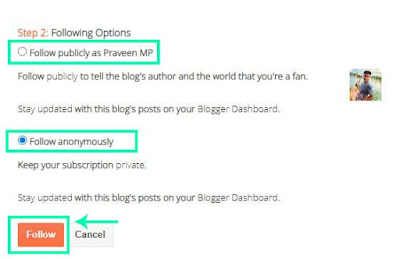
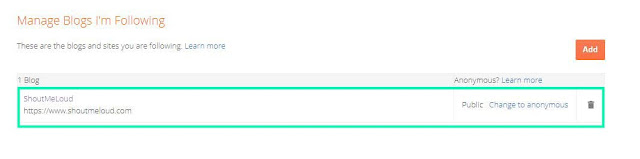
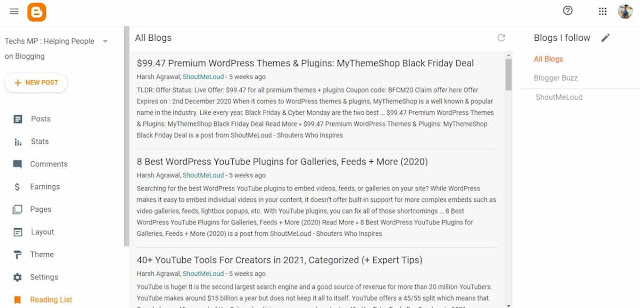











![Top 5 [Free] Blogger Templates best for Adsense](https://blogger.googleusercontent.com/img/b/R29vZ2xl/AVvXsEiOXhYXGQsGVcCv8-TuYBph5bCAdv3vQffY5fcl9jqrI9JXjylLHj9YBG0hbVa_fBbNnAMHFVmfWzEr7ADkxSkqPz53z72fH8OMOR8GqxJ2Xe5y2XCPC0S2ePPiPYa4JfAkYRP6tRenG3A/w680/Top+5+Blogger+Templates.jpg)


0 Comments